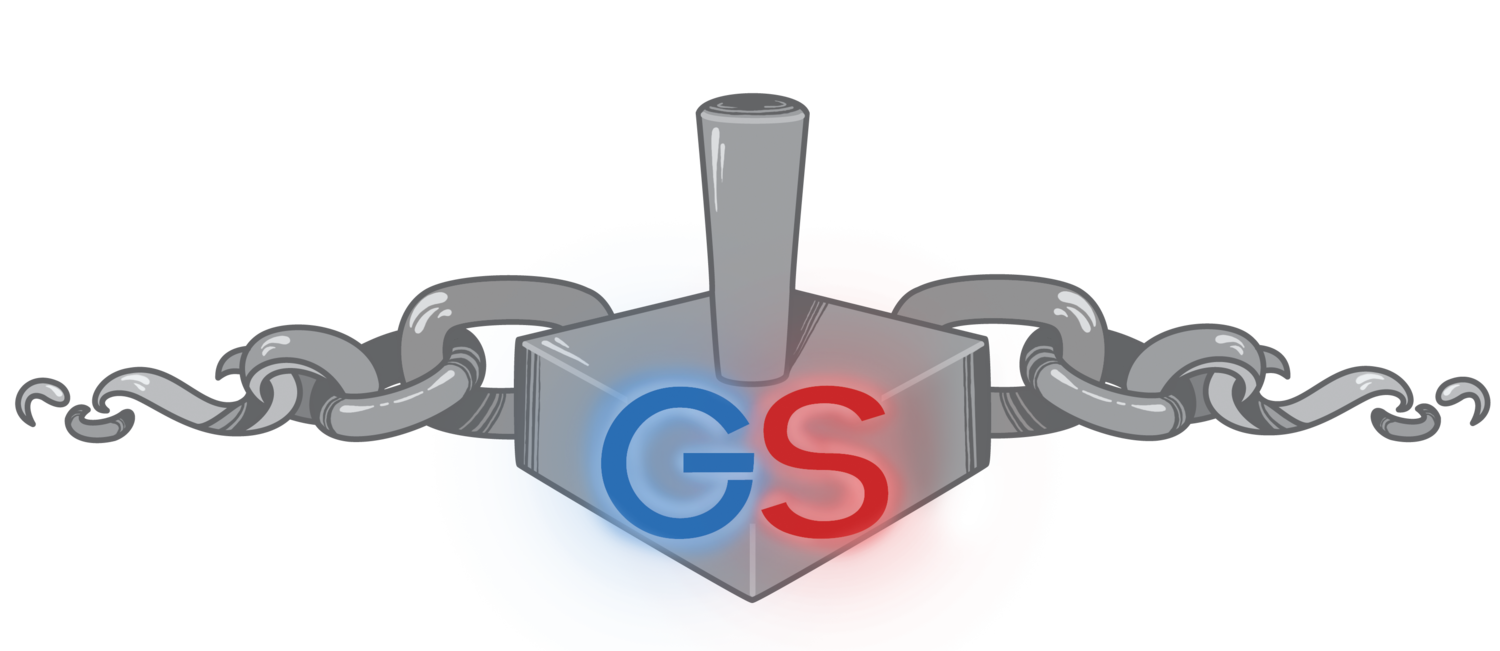Sony Joins the Cloud
/
So today Sony took a large step to make sure you won't lose your save games should your console fail or you have decided to use someone else's PS3. Today they enabled PlayStation Plus members to upload their save games to an online storage system that will hold up to 1000 PS3 game saves, or about 150 MB of space. The nicest thing about this system is the ability to access your save games from anywhere you can sign into the PSN.
This does not mean however that you can play at home, upload your save game, head to Mike's house, download your save to play for a while then upload again and finish at home the same day (although that is nice dedication, I salute you sir). You can only download a save from the online storage once in a 24 hour period. If you cancel you PS Plus membership they will keep your saves for 6 months without deleting them, but while not a member you cannot access the saves, and after 6 months you may need to start Final Fantasy 13 over again. Starting your account back up with the same name will allow you to access your saves again.
So are you interested now and plan on getting that PS Plus membership for the storage options and want to know how to use it? Here you go:
To backup Save Game Data to Online Storage
- You can back up or copy the save by navigating to the ‘GAME’ icon > scroll through the options until you are on ‘SAVE DATA UTILITY (PS3)’ > Press X
- Select the save you wish to backup press the triangle button and select ‘COPY’
- You will be asked to select the destination of the back up save, navigate to the new option ‘ONLINE STORAGE’ and press X to copy over.
To restore Save Game Data from Online Storage:
- Go to ‘GAME’ icon, select ‘SAVE DATA UTILITY’ and then ‘ONLINE STORAGE’
- Highlight the saved data you wish to copy.
- Press triangle and select ‘COPY’ to retrieve the save.
Just remember to update your PS3 to 3.60 first and happy gaming.