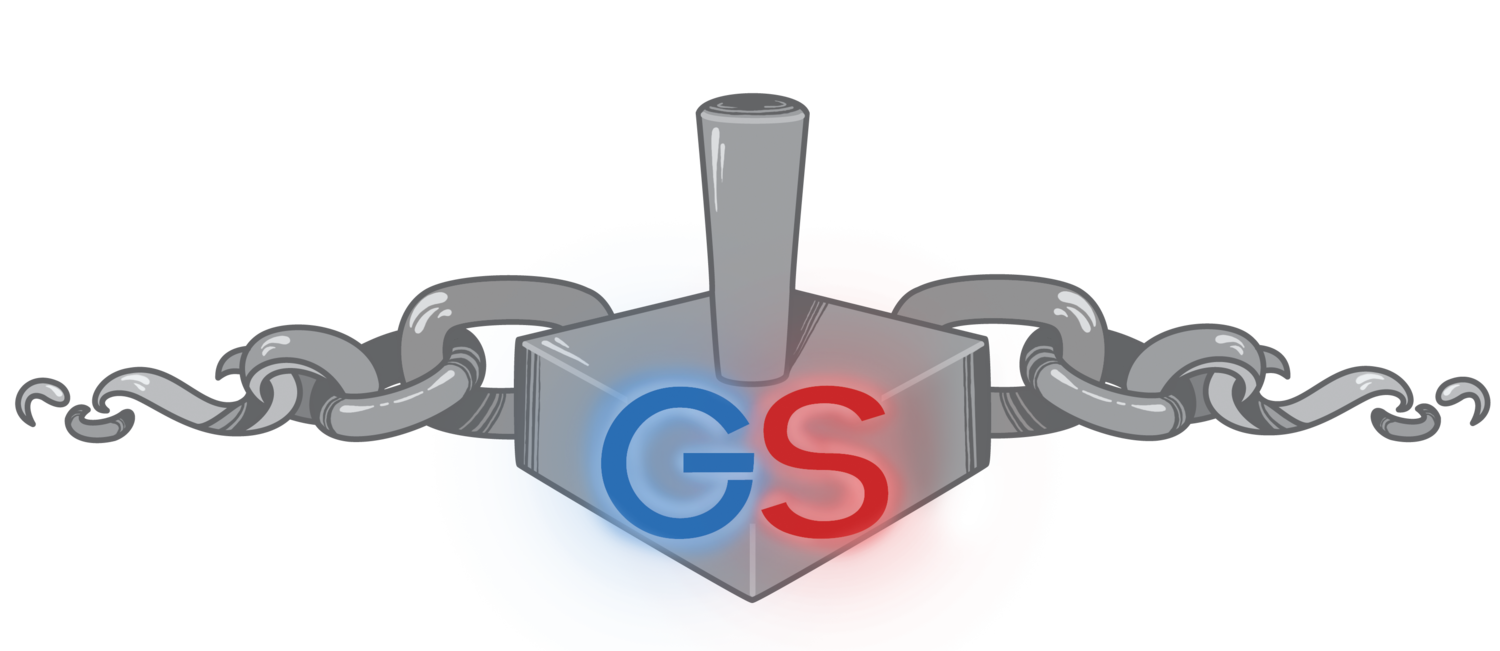This Weeks Geek - System Change
/ As many of you know Mass Effect 3 comes out in a few weeks. Now for a long time I have played the Mass Effect series on Xbox 360. It is where I played the first Mass Effect game (twice) and it is where I have played the second Mass Effect series (twice). But then I made a mistake. I downloaded the demo for Mass Effect 3 on both my Xbox and my computer. Doing so made me realize how much better the game looks on my 7 month old computer then my 7 year old console. Ok, so it is not the original console, but the same tech is inside it (minus the red rings, after two of those I better not get another one). This made me want to play the game on the younger and more powerful PC. But I have invested 80+ hours into Shepard already, and I wanted to keep with him. How was I to do this? Would I have to just face facts and start from scratch? Buy the games on PC and start over to have the more subtle choices move from one game to the next? No, I would not do such a thing, and thanks to the internet, I will not have to.
As many of you know Mass Effect 3 comes out in a few weeks. Now for a long time I have played the Mass Effect series on Xbox 360. It is where I played the first Mass Effect game (twice) and it is where I have played the second Mass Effect series (twice). But then I made a mistake. I downloaded the demo for Mass Effect 3 on both my Xbox and my computer. Doing so made me realize how much better the game looks on my 7 month old computer then my 7 year old console. Ok, so it is not the original console, but the same tech is inside it (minus the red rings, after two of those I better not get another one). This made me want to play the game on the younger and more powerful PC. But I have invested 80+ hours into Shepard already, and I wanted to keep with him. How was I to do this? Would I have to just face facts and start from scratch? Buy the games on PC and start over to have the more subtle choices move from one game to the next? No, I would not do such a thing, and thanks to the internet, I will not have to.
A while back I found that it was possible to change a Skyrim 360 save game to a Skyrim PC save game. With this knowledge I googled to my hearts content to see if a similar feat was available for Mass Effect 2 save games. My diligence brought me to the BioWare SocialNetwork forums. Here u60n0 had compiled the instructions on how to take your 360 save and move it to a PC. It is good work, but found that I could (ever so slightly) improve on it by removing the need for an extra piece of software.
- Format a USB drive on your 360 and move your ME2 save file to it (be careful not to lose it though).
- Download Horizon from http://www.xboxmb.com/horizon/. Once downloaded run it with admin rights.
- Connect an USB thumb drive to your computer that has the Mass Effect Save file on it. Horizon should detect the device and allow you to explore the device.
- On the device go to Games -> Mass Effect 2. You should see your save game here with your Shepards first name, his class, and the date you started him in dd/mm/yy format.
- With the file selected click on the gear in the upper right. This will bring up a window in the center of Horizon that has the information on your save file. Select the Contents tab and you will see all your saves (Auto Saves, Chapter Saves, and Manual Saves). Select the save you want to use on the PC and click on "Extract Selected". Save it where ever you want, but I suggest the desktop so it is easy to find. You can now close Horizon.
- Go to http://legion.cal24.pl/me2/index.php/site/index and register an account. It is free so no whining.
- Once you are registered and signed in go to My Saves and upload your save file to the site.
- For the save click on "PC Export". This is what changes your 360 save to a PC save file.
- Create a folder in Documents -> BioWare -> Mass Effect 2 -> Save that has the following name format "Shepard first name"_"number (no clue where this comes from"_"Class"_"Date started". In my case the folder was "Chris_11_Sentinel_040212". Place your save file in this folder.
- Now when you start Mass Effect 2 this character will be importable or you can change to this career when loading the game. Caution though, if you have any DLC on the Xbox that is not installed on the PC you will not be able to start the game, but that should not prevent you from importing the character in ME3.
There you have it. Your 360 ME2 Shepard is now ready to be played on the PC in ME3. Now go save the galaxy again.